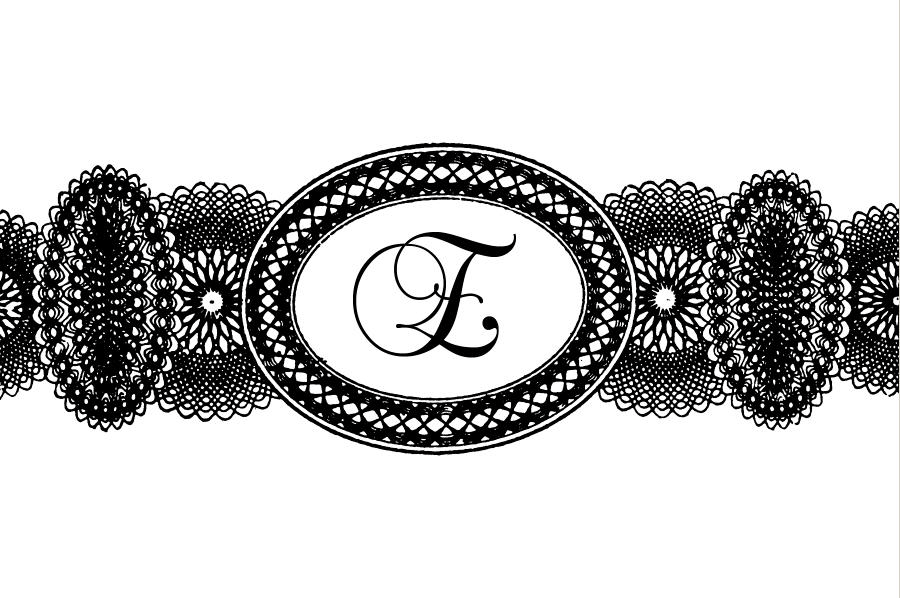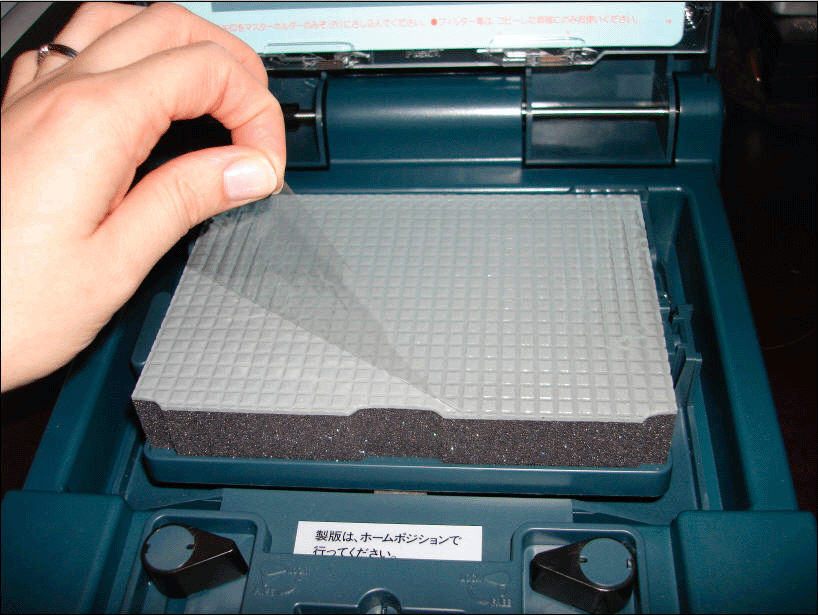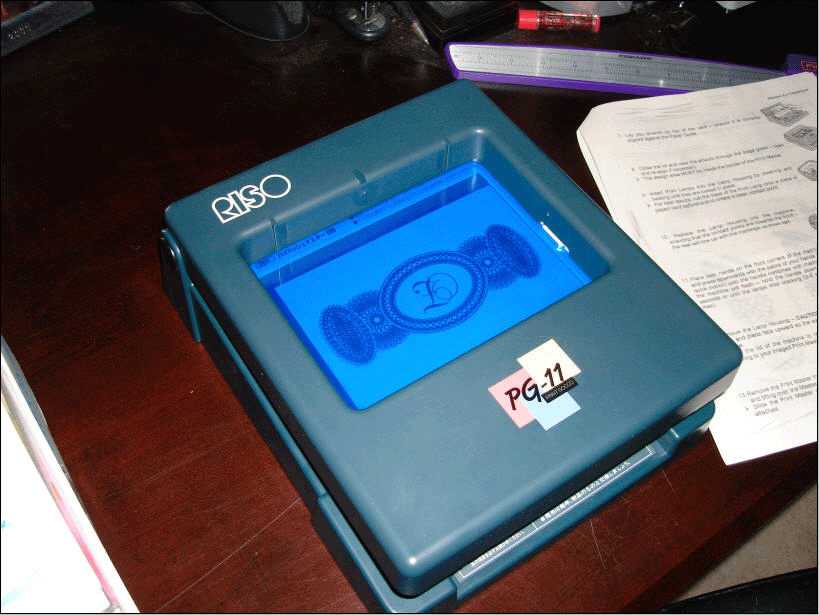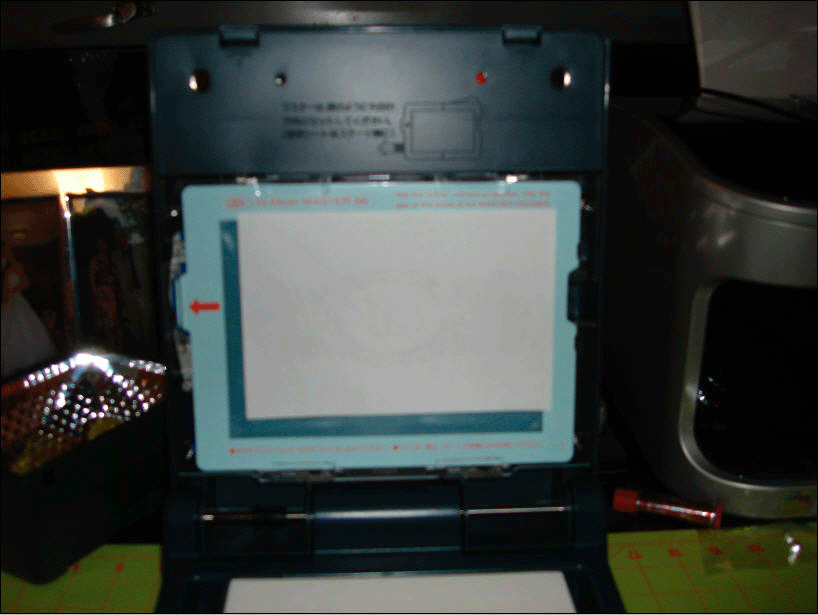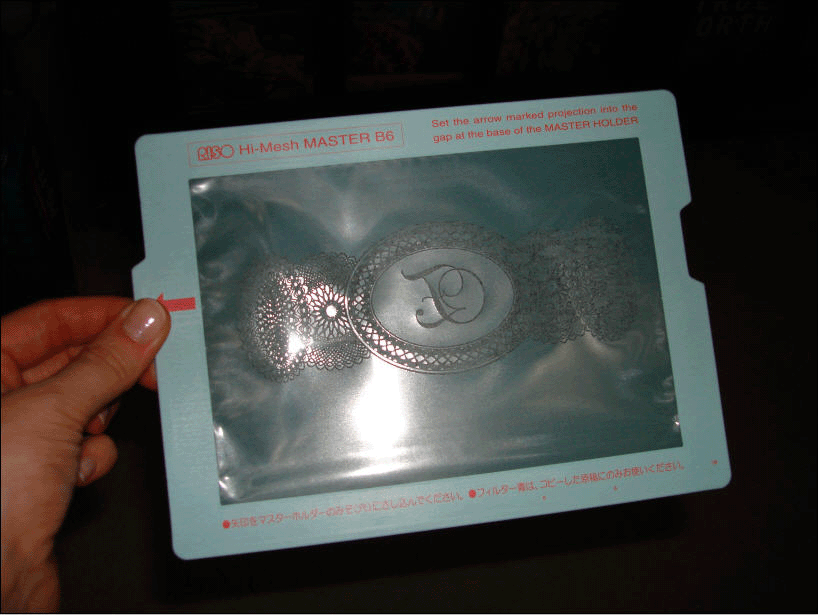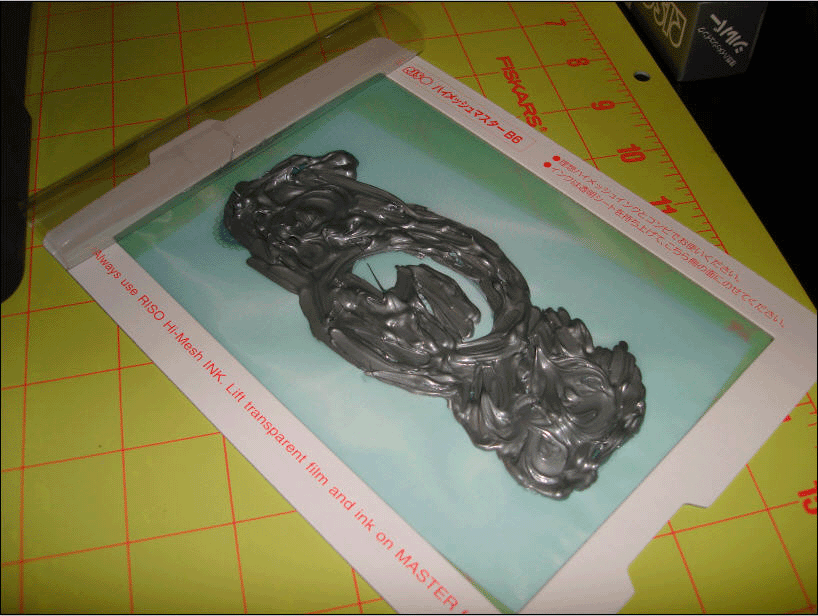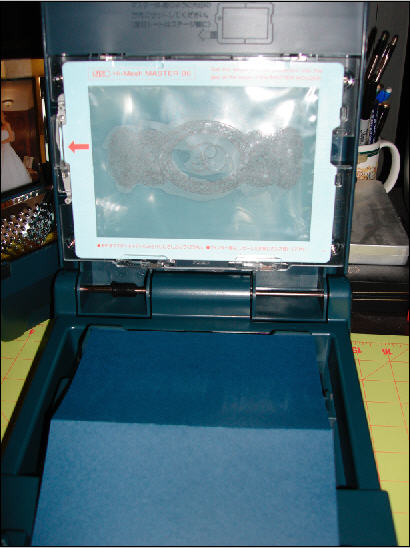As promised, tonight’s the night.
Kudos to Erin from Lucky Designs who won the Gocco contest! Here is her lovely design:
I had to modify it a very slight bit to take the side circles off, because the Gocco doesn’t *quite* print 4×6. I chose Erin’s design because of two things… 1) how cool is it that she was smart enough to use our initial? and 2) it was very detailed so I wanted to see how the detailing would print with the Gocco. I decided to print silver on blue cardstock. One color, flat cards. I tried to make it easy. So here goes!
OK, so when I got the Gocco, I had to pull the plastic off of the sticky pad. This little pad is very helpful, as it helps your card or paper to stay in place while you push the handle down. Then I put the blue filter in, because I was using a photocopy, and then the blank screen. There’s only one way you can put in these things so it was pretty easy.
I put a blank card over the pad, so the design wouldn’t stick – you want the design to stick to the screen when you burn it. Then I put the design, cut to 4×6 on top of that. I closed the lid to make sure I could see the design through and that it was centered.
I placed the bulb casing on top of the Gocco in the slots and pushed down. It flashed briefly. Removed the bulb casing and here’s what I saw (sorry it’s a little out of focus):
After taking the screen out of the slot, I pulled off the artwork, a little prematurely because I was apparently supposed to ink it before I did that. It didn’t seem to cause a problem, I just put a piece of paper underneath the screen while I was inking it. This is the screen pre- and post- inking.
I put the cellophane back over the ink, slid the screen into the slot, pushed down and here it is!
So it looks pretty good. The detail didn’t come out nearly as crisp, so I imagine that the lines of the design are too close together – which is exactly why I picked this as my test design – but it doesn’t look bad at all. And the silver looks GREAT on the blue!
My completed cards. I was able to print 50 with a single inking.
After they dry I’m going to pretty them up – maybe use a nice corner punch and voila! All in, it took about 40 minutes. SO easy!
E.